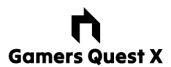Having the right gaming accessories can drastically improve your gaming experience, from comfort to performance. Here’s a list of important gaming accessories every gamer requires:
1. High-Performance Gaming Mouse
- Why It’s Essential: A good gaming mouse offers higher sensitivity (DPI), customizable buttons, and faster response times, giving you precision and control.
- Features to Look For: Adjustable DPI, ergonomic design, customizable buttons, and RGB lighting for aesthetics.
2. Mechanical Gaming Keyboard
- Why It’s Essential: Mechanical keyboards are faster and more durable than regular membrane keyboards, with tactile feedback for responsive key presses.
- Features to Look For: Customizable RGB lighting, programmable macro keys, and different switch types (Cherry MX, Razer, etc.) to suit your gaming style.
3. Gaming Headset
- Why It’s Essential: A quality gaming headset ensures crystal-clear audio, improving sound in games and communication in multiplayer environments.
- Features to Look For: Surround sound, noise-canceling microphone, comfortable ear cups, and wireless capabilities.
4. Large Mouse Pad
- Why It’s Essential: A large or extended mouse pad provides ample space for fluid mouse movement, ideal for FPS or precision-based games.
- Bonus Feature: Many gaming mouse pads come with RGB lighting or anti-slip bases for better stability.
5. Monitor (High Refresh Rate)
- Why It’s Essential: A gaming monitor with a high refresh rate (144Hz or higher) and low response time improves visual smoothness and reduces lag, especially in fast-paced games.
- Additional Features: Look for G-Sync or FreeSync compatibility to eliminate screen tearing and enhance the visual experience.
6. Controller (Optional)
- Why It’s Essential: For certain game genres (racing, sports, platformers), a game controller offers better ergonomics and control than a keyboard and mouse.
- Popular Choices: Xbox or PlayStation controllers, or third-party controllers like the Razer Wolverine.
7. Ergonomic Gaming Chair
- Why It’s Essential: Comfort is key during long gaming sessions, and a gaming chair with lumbar support, adjustable height, and reclining functions can reduce fatigue and support posture.
- Top Features: Adjustable armrests, breathable material, and full back support.
8. Dual or Multi-Monitor Setup
- Why It’s Essential: A multi-monitor setup enhances productivity and multitasking, allowing you to game on one screen while using the other for chat, streaming, or guides.
- Feature to Look For: Thin bezels and identical screen sizes for seamless setup, along with a monitor mount to maximize desk space.
9. Cable Management Accessories
- Why It’s Essential: Proper cable management helps keep your setup organized, reduces clutter, and prevents tangling, creating a cleaner and more professional gaming space.
- Tools to Use: Cable trays, Velcro ties, cable clips, and sleeves.
10. External Storage (SSD or HDD)
- Why It’s Essential: External storage provides more space for games, especially if you have limited internal storage. SSDs offer faster load times, while HDDs are great for bulk storage.
- Top Choice: Opt for a high-capacity external SSD for faster game load times and transfer speeds.
11. Game Controller Charging Dock
- Why It’s Essential: A charging dock ensures your controllers are always powered up and ready to go, saving you the hassle of replacing batteries mid-game.
- Added Convenience: Many docks charge multiple controllers simultaneously and offer sleek storage options.
12. VR Headset (Optional)
- Why It’s Essential: If you’re into better gaming experiences, a VR headset (like Oculus Quest 2 or Valve Index) offers a whole new level of quality.
- Additional Gear: Ensure you have enough space for movement and consider additional sensors or controllers for an enhanced VR experience.
13. High-Speed Internet Connection (Router)
- Why It’s Essential: A fast, reliable internet connection is crucial for online gaming. A gaming router helps reduce latency and ensures a stable connection for lag-free gameplay.
- Features to Consider: Dual-band capabilities, QoS (Quality of Service) settings, and low ping rates.
14. Gaming Speakers (Optional)
- Why It’s Essential: If you prefer open sound, a gaming speaker system (like a 5.1 or 7.1 surround sound system) can submerge you in the game’s audio environment.
- Top Choices: Logitech G560 or Razer Nommo speakers with RGB lighting for added atmosphere.
15. Desk-Mounted Monitor Arm
- Why It’s Essential: A monitor arm elevates your screen to the perfect eye level, improving ergonomics and freeing up valuable desk space.
- Additional Features: Look for adjustable height, tilt, and swivel options for better viewing angles.
16. Blue Light Filtering Glasses
- Why It’s Essential: If you spend long hours gaming, blue light glasses help reduce eye strain and fatigue, making gaming more comfortable and protecting your vision over time.
17. Cooling Pad or External Cooling Fans (For Laptops)
- Why It’s Essential: If you’re gaming on a laptop, a cooling pad helps prevent overheating during extended sessions, prolonging your device’s lifespan and keeping performance stable.
18. Customizable RGB Lighting
- Why It’s Essential: RGB lighting adds a personal touch to your gaming space and can enhance gameplay by syncing with in-game events.
- Popular Options: LED strips, RGB light bars, or smart lighting like Philips Hue for ambient light effects.
Conclusion
The right gaming accessories not only enhance your comfort but also improve your performance and overall gaming experience. Whether you’re a casual gamer or a competitive pro, these essential accessories will ensure you’re equipped for any challenge.