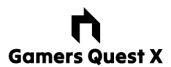Creating the perfect gaming room requires more than just a powerful PC or console—it’s about the atmosphere, comfort, and tools that enhance the gaming experience. Here are the must-have gaming room accessories to take your setup to the next level:
1. Ergonomic Gaming Chair
- Why It’s Essential: A good gaming chair supports your back, neck, and posture, making long gaming sessions comfortable. Ergonomic features like lumbar support, adjustable armrests, and reclining options are crucial for minimizing strain.
- Popular Options: Secretlab Titan, Herman Miller Aeron, DXRacer.
2. High-Quality Desk
- Why It’s Essential: A spacious, sturdy gaming desk helps organize your setup and accommodates multiple monitors, peripherals, and gaming accessories.
- Features to Look For: Cable management systems, adjustable height (for standing desks), and extra storage compartments.
3. Monitor Mount or Stand
- Why It’s Essential: A monitor mount helps elevate your screens to eye level, reducing neck strain and freeing up desk space.
- Adjustability: Opt for mounts with adjustable height, tilt, and swivel to customize your viewing experience.
4. RGB Lighting
- Why It’s Essential: RGB lighting enhances the aesthetic of your gaming room, setting the mood for a better experience.
- Types of RGB Lighting: LED strips, smart lighting (Philips Hue), backlighting for monitors, and floor lamps with customizable colors.
5. High-Quality Audio Setup
- Headset: A gaming headset with surround sound and a noise-canceling microphone improves communication during multiplayer games while delivering better sound quality.
- Speakers: For those who prefer open sound, a 5.1 or 7.1 surround sound speaker system can create a more cinematic experience.
- DAC/Amplifier: If you use high-end headphones, a DAC (Digital-to-Analog Converter) improves sound quality significantly.
6. Cable Management Tools
- Why It’s Essential: Proper cable management reduces clutter, prevents tangling, and creates a clean, organized look.
- Tools to Consider: Cable trays, Velcro ties, clips, and cable raceways to keep cables hidden and tidy.
7. Multi-Monitor Setup
- Why It’s Essential: For enhanced multitasking and gaming, a dual or triple monitor setup is ideal. Multiple screens allow for gaming on one monitor while displaying maps, stats, or chat on another.
- Features to Consider: Monitors with a high refresh rate (144Hz or higher) and ultra-thin bezels for seamless multi-monitor configurations.
8. Gaming-Specific Keyboard and Mouse
- Why It’s Essential: Gaming keyboards (mechanical with customizable RGB lighting) and gaming mice (high-DPI, customizable buttons) are crucial for better performance and precision.
- Mechanical Keyboards: Look for options with fast, responsive switches like Cherry MX or Razer’s proprietary keys.
- Gaming Mice: Ergonomics and customizability (DPI settings, additional buttons) enhance your gameplay.
9. Extended Mouse Pad
- Why It’s Essential: Extended mouse pads cover both your keyboard and mouse area, providing smooth, uninterrupted mouse movement and protecting your desk surface.
- Bonus: Many come with customizable RGB lighting to sync with your setup.
10. Game Storage Solutions
- Why It’s Essential: Keep your physical games, controllers, and accessories organized with shelving units, wall mounts, or drawer systems.
- Popular Solutions: Floating shelves, custom racks, or cabinets with gaming-themed designs to store consoles, controllers, and collectibles.
11. Streaming Setup (If You Stream)
- Webcam: A high-quality webcam like the Logitech Brio ensures you look sharp on stream.
- Microphone: For clear audio, invest in a high-quality microphone (Blue Yeti, Shure SM7B) paired with a pop filter and boom arm.
- Stream Deck: An Elgato Stream Deck helps manage your streaming content with quick-access buttons for scenes, commands, and effects.
12. Virtual Reality (VR) Gear
- Why It’s Essential: VR headsets like the Oculus Quest 2 or Valve Index bring better gaming experiences into your room. Ensure you have enough space and proper VR accessories (controllers, stands) for comfort.
- Additional VR Accessories: Consider cable management solutions like ceiling mounts for VR headset wires to keep your space clutter-free.
13. Ambient Soundproofing
- Why It’s Essential: Soundproofing your gaming room reduces outside noise and enhances your audio experience while keeping your room’s noise contained.
- Accessories to Consider: Acoustic foam panels, curtains, or carpets that help dampen sound and create a better environment.
14. Comfort Accessories
- Footrest: A footrest can alleviate leg fatigue during long gaming sessions.
- Desk Fan or Heater: Regulate the temperature of your gaming room with compact fans or heaters for personal comfort.
15. Smart Home Integration
- Why It’s Essential: Smart home systems can enhance convenience, allowing you to control lighting, audio, and even temperature through voice commands or apps.
- Smart Assistants: Devices like Amazon Alexa or Google Home can sync with your gaming setup for a hands-free experience.
Bonus: Personalization
- Posters and Wall Art: Add your favorite gaming posters, action figures, or collectibles to make the room reflect your personality and gaming interests.
- Themed Accessories: Mouse mats, desk mats, and even shelving can have themes based on your favorite games or franchises.
Conclusion
By investing in these must-have accessories, you can turn your gaming room into the ultimate gaming hub. These elements combine to create a better, comfortable, and well-organized space that elevates both your gameplay and enjoyment. Whether you game casually or competitively, these accessories ensure that your gaming experience is optimized for performance and pleasure.